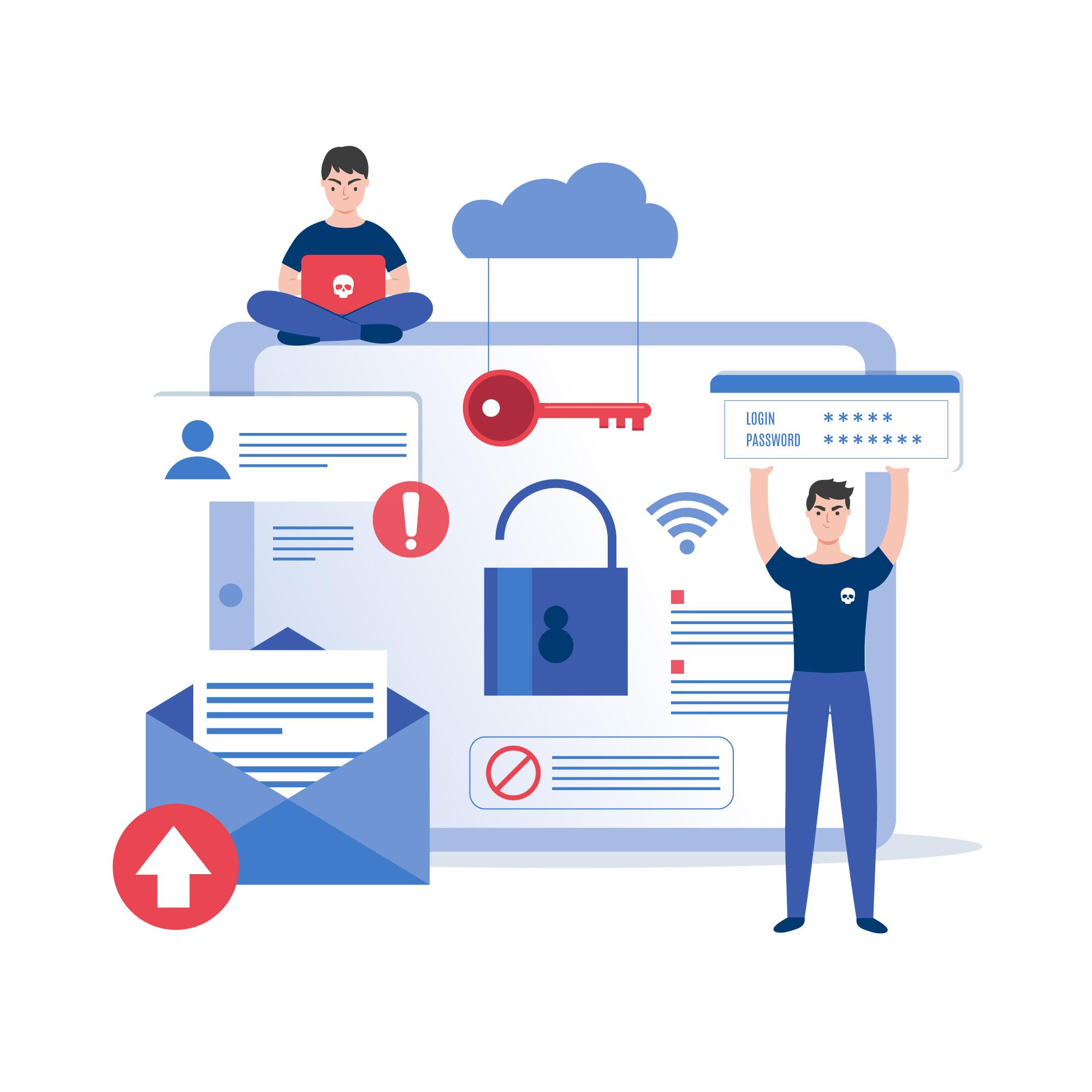Cyber Security is a big deal, and it’s something that we all need to be aware of. This article will look at cyber security, the different types of threats, and how you can protect yourself. So whether you’re just starting to think about cyber security or already familiar with it, read on to learn more!

What is cyber security and why is it important?
Different types of cyber attacks?
How to stay safe online and protect your data
Tips for protecting yourself from phishing attacks
How to keep your computer secure from viruses
What is cyber security, and why is it important?
Cyber Security protects electronic information and systems from unauthorized access, use, disclosure, or destruction. It encompasses efforts to protect computer networks and data against all forms of attack, including infiltration, attacks on applications and systems, accidental or malicious disclosure of information, and theft of intellectual property. Cybersecurity also protects individuals who use or manage systems from identity theft, fraud, and other crimes.
Cyber Security aims to ensure that organizations can operate effectively in a digital world. Organizations rely on digital technologies to deliver customer services and manage their operations. Digital technologies are vulnerable to attack if not protected properly. Cybersecurity failures can lead to the loss of confidential data, customer trust, business interruption, and even financial losses.
There are several cybersecurity threats:
- A cyberattack is an attempt by an unauthorized party to inflict damage on computer systems or data by using techniques such as software viruses, denial-of-service (DoS) attacks, spyware, or Trojan horses.
- Cybercrime is the illegal activity committed through the use of computers and computer networks for economic gain or for personal gain. Cybercrime offences can include hacking into private networks and stealing
Different types of cyber-attacks?
Cyber Security is the practice of protecting electronic information and systems from unauthorized access, use, or disclosure. Cyberattacks can take many forms, from simple data breaches to orchestrated efforts to disable systems.
There are three main types of cyberattacks:
- Data Breach: When unauthorized individuals access personal or confidential data.
- System Hacking: When attackers gain access to a system, often using malicious code or a Trojan horse.
- Advanced Persistent Threats (APTs): Attacks that exploit weak security vulnerabilities over a long period to achieve an end goal.
How to stay safe online and protect your data
Cyber Security is the practice of protecting data and systems from cyber-attacks. Cyber attacks can be physical or electronic and can take many different forms. You’re vulnerable to cyber attacks when you’re online, whether you’re using a public Wi-Fi network or your home’s unprotected network. There are a number of ways to stay safe online, and some basic precautions can go a long way in protecting your data and system from potential cyber-attacks.
One of the most important things you can do to protect yourself is to be aware of the risks posed by cyber security threats. There are numerous ways to stay safe online, but the most important thing is to be aware of the risks that are out there and take appropriate precautions to protect yourself. Here are some tips for staying safe online:
- Use a secure web browser: Make sure you’re using a secure web browser such as Firefox or Chrome. These browsers have features that help protect your data from being accessed by hackers.
- Use strong passwords: Keep your passwords strong and unique. Don’t use easily guessed passwords, and make sure all of your passwords are different.
- Update your software: Make sure you update your software whenever there’s an
Tips for protecting yourself from phishing attacks
There are many ways to protect yourself from phishing attacks. Here are a few tips:
- Be suspicious of unsolicited emails and online messages that seem too good to be true. If you don’t know the sender, be suspicious and report the email or message to your email provider or security software.
- Never enter your personal information into an online form unless you’re sure you’re dealing with a trusted source.
- Be cautious about clicking on links in emails and messages. If you’re not sure where the link is going, don’t click it. Instead, try asking someone you trust for advice before proceeding.
- Use common sense when browsing the internet. Don’t open attachments unless you know who sent them and why. And if something looks suspicious, don’t do anything until you’ve consulted with a trusted person or source.
How to keep your computer secure from viruses
When you think of computer viruses, what usually comes to mind are annoying pop-ups that demand you buy something or log in to a site. But there’s a whole lot more to computer viruses than that. They can be so dangerous that you may even consider them cyber-criminals.
Cyber Security protects computer networks and information from unauthorized access, use, disclosure and destruction. There are several ways to achieve cyber security, including:
Using anti-virus software: A virus is a program designed to damage or destroy data on your computer. Some of the most common viruses include worms (which propagate by copying themselves from one system to another), Trojan horses (malicious programs masquerading as helpful ones) and keyloggers (which record every keystroke made on your computer). Using anti-virus software can help prevent your computer from becoming infected with viruses and protect your data from being damaged or destroyed.
Updating your software: Many times, new versions of programs released by software companies contain security enhancements that improve your data protection. By installing these updates, you can ensure that your computer is protected.
How to prevent identity theft
Like most people, you’re familiar with the term “identity theft,” but you may not know everything there is to know about it. In this blog post, we’ll provide a brief overview of identity theft, explain the different types, and suggest ways to protect yourself from becoming a victim.
What is identity theft?
Simply put, identity theft is the unauthorized use of someone else’s personal information, such as their name, Cyber Security number, or bank account number. Identity thieves can use this information to open new accounts, commit fraud, or steal money from victims’ banks and credit cards.
There are several different types of identity theft:
- Personal identification theft occurs when someone steals your personal information – such as your name, date of birth, or SSN – to open a new account in your name or fraudulently use your existing accounts.
- Criminal background check identity theft occurs when someone uses your personal information to get a job or government service without properly verifying your background.
- Tax refund identity theft occurs when someone uses your stolen personal information to file a false tax return in your name.
- Social security number identity theft occurs when someone fraudulently steals your social security number to obtain benefits or employment.
- Online identity theft occurs when someone uses your personal information – such as your username and password – to access your online accounts.
How can I protect myself from identity theft?
There is no one single way to protect yourself from identity theft, but following some simple tips can help increase your chances of avoiding becoming a victim:
1. always use strong, unique passwords for all your online accounts.
2. never share your personal information, such as your social security number, with anyone; and
3. report any unauthorized activity you believe may be related to identity theft to the appropriate authorities.